http://www.lynda.com/home/DisplayCourse.aspx?lpk2=428
14. Rendering
Keep in mind: rendering only effects Final Cut during the editing process; the final output will be always high quality.
RT menu
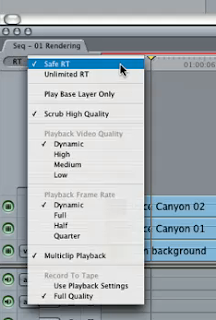
tow bars: top one for video; the bottom one for audio
"Safe RT" is for highest quality (bar is in red)
"Unlimited RT" is for decreased quality (bar is in orange) - I like this better
"Play base layer only" is for rendering without effects
Always set the "Playback video quality" to Dynamic
For firewire 800 device - set it to 44 MB/s
Playing unrendered sequences
for video - 1. press Option P - 2. QuickView Window - 3. Sequence menu » Render Selection (Command R) (all color bars should be selected)
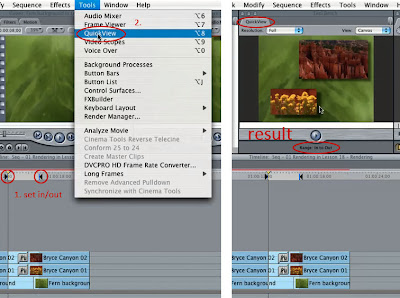
for audio
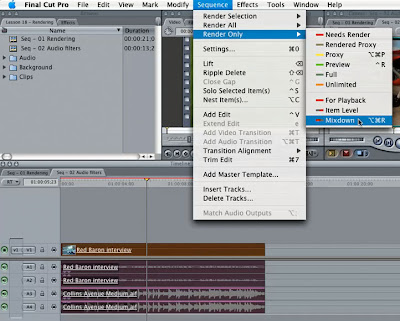
Auto Render is Cool
Where to change render settings?
- before the project starts, use "User Preferences"
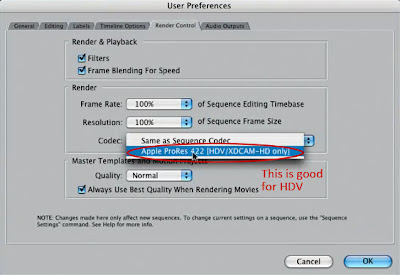 - after the project begins, use "Sequence Settings"
- after the project begins, use "Sequence Settings"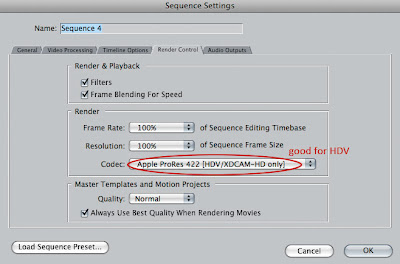
Delete Render Files
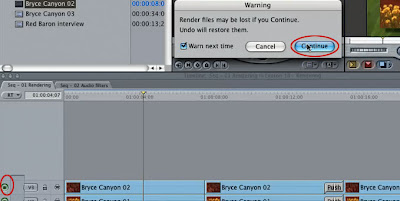
Render Manager





